What's Happening at Brand: The Week of May 5, 2024!
New to Bonanza Brand?
Guests and Non-Members only see a very limited portion of this site.
Become a Member to see and participate in all the fun.
Please read our Forum Guidelines and the How to pages.
Pernell Roberts Birthday Week Activities
Reminder Regarding the Posting of Images
Preserving Their Legacy in the Bonanza Brand Fanfiction Library
~~~~~
Check out the growing list of early-era authors added.
Join us in the VCLS Writing Challenges
Try your hand at Writing a Pinecone or a Double Drabble
Movie Posters: Bonanza-style ~ Dialogue: Bonanza-style
Commercials: Bonanza-style
Olympics: Bonanza-style ~ Caption This: Bonanza-style
Set, Wardrobe, Props, and Oops!
If you find a feature in the Forums or Library not working correctly or
receive an error message, let us know in Tech Help in The Branding Room
or e:mail: Brandsters2020@gmail.com
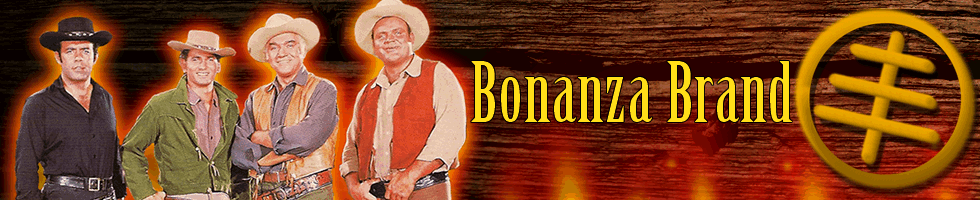

Recommended Posts